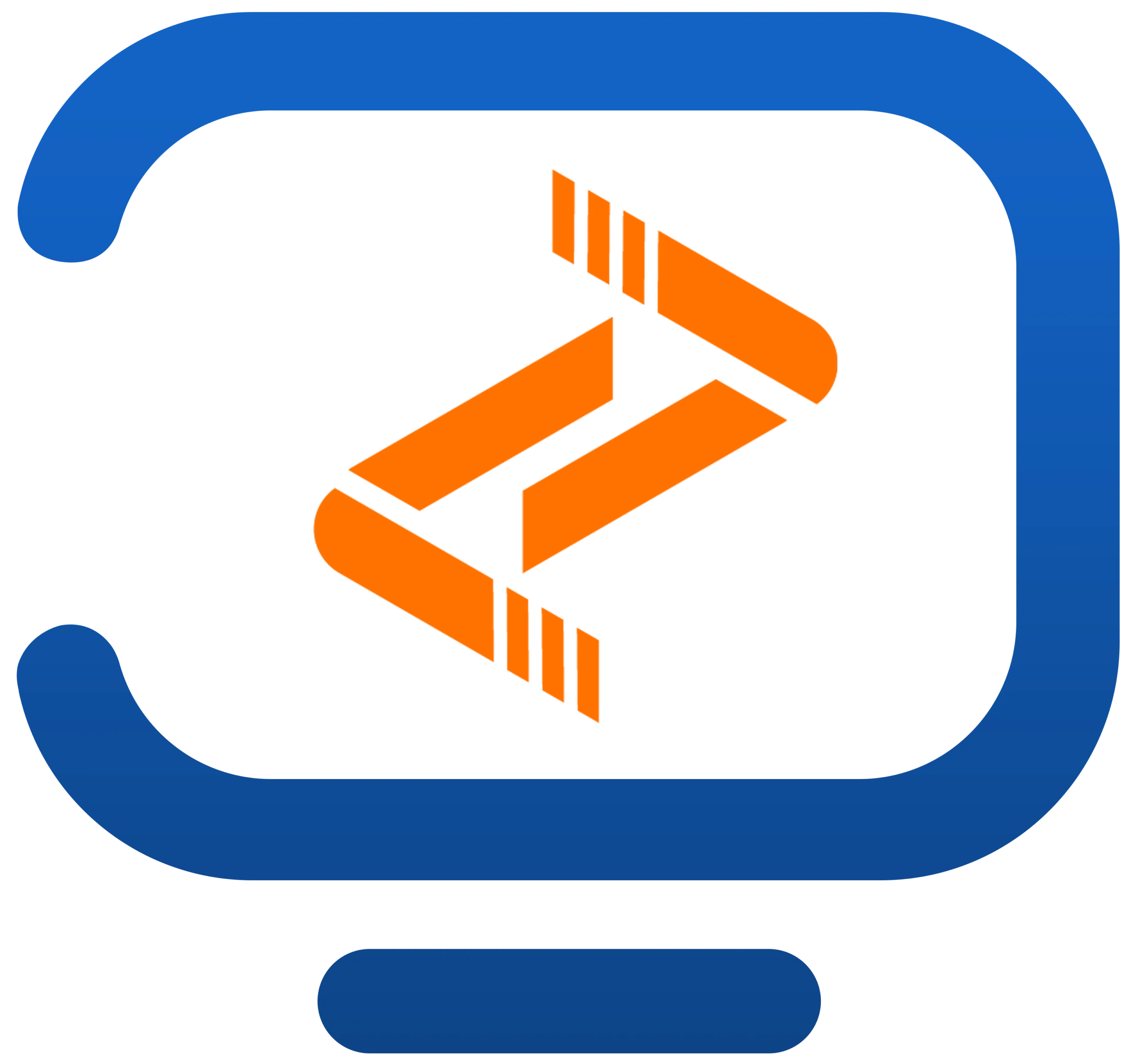In the world of content management, WordPress stands out for its flexibility thanks to its plugins. These tools allow you to optimize performance, customize the appearance, and strengthen your site's security. With a wide range of available plugins, you can enhance user experience, add specific functionalities, and efficiently manage your content. These plugins are essential for maximizing your WordPress site's potential and meeting the specific needs of your online project.
1. Performance Optimization
WP Rocket
A premium plugin that speeds up your website with features like caching, CSS/JS minification, and page preloading.
Advantages: Easy setup, immediate results.
Ideal for: Reducing load time.Smush
This plugin compresses images without quality loss, helping improve your site’s speed.
Advantages: Free for basic features, easy to use.
Ideal for: Sites with many images.
2. SEO (Search Engine Optimization)
Yoast SEO
The go-to plugin for improving your SEO. It analyzes your content and offers recommendations to optimize it.
Advantages: User-friendly interface, step-by-step guide.
Ideal for: Optimizing your posts and pages for Google.Rank Math
An alternative to Yoast, offering advanced features like Google Schema integration and keyword tracking.
Advantages: Lighter and often free for premium features.
Ideal for: Experienced users.
3. Security
Wordfence Security
A complete security plugin that protects your site from malicious attacks.
Advantages: Firewall, malware scanner.
Ideal for: Keeping your site secure.iThemes Security
Offers tools to strengthen your site’s security, like limiting login attempts.
Advantages: Simple interface, many options.
Ideal for: Preventing hacking attempts.
4. User Experience
Elementor
A page builder that lets you create professional designs without coding.
Advantages: Drag & drop, compatible with many themes.
Ideal for: Sites needing custom design.WPForms
A plugin for creating contact forms, registrations, or surveys.
Advantages: Very intuitive, many customization options.
Ideal for: Improving visitor interaction.
5. Backup and Maintenance
UpdraftPlus
A must-have plugin for backing up your site in one click and restoring data when needed.
Advantages: Free for basic backups.
Ideal for: Avoiding data loss.Maintenance
This plugin puts your site in “maintenance mode” during updates or changes.
Advantages: Customizable design.
Ideal for: Informing visitors during site updates.

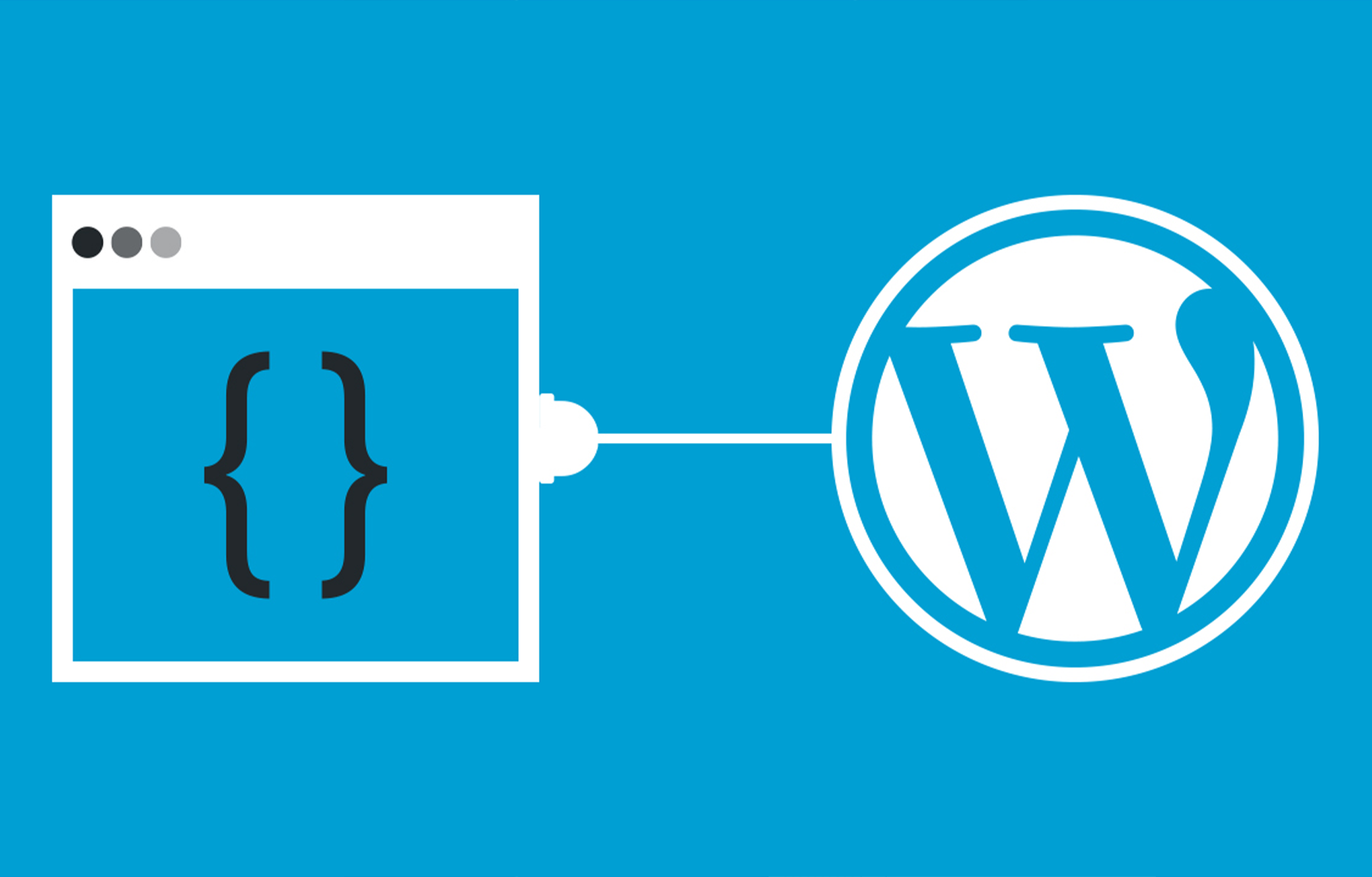
Choosing the right WordPress plugins is essential to optimize your website. These tools not only help improve speed and SEO, but also enhance security, add advanced features, and offer a better user experience. Depending on your specific needs, the right plugins can transform an ordinary site into a powerful and functional tool, capable of meeting your visitors' expectations and evolving with your project. From content management to data analysis, each plugin provides a targeted solution to make your site more interactive, more secure, and more efficient.